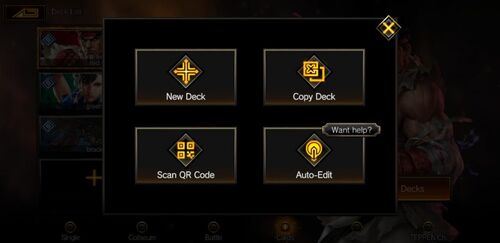In TEPPEN, a Deck is a collection of 30 cards, one Hero and one Hero Art. Decks can either be manually built by players or instantly saved by scanning a QR code/redeeming a deck code. They are editable or created at Cards → Edit Deck.
Rules
The following is a list of rules related to creating a deck.
- 30 cards, one Hero and one Hero Art must be selected. No more or less is allowed.
- Up to three of the same card is allowed in a deck.
- In the case of "Golden Cards" or "Secret Cards", these variants are considered the same card as the default version. For example, a deck cannot have Alexia Ashford (TFS 089) x3 and Alexia Ashford (TFS 089, Secret) x3.
- In the case of a Legendary Card, only one copy is allowed. For example, a deck cannot have Surge of Demonic Power (TDA 075) x2 or x3.
- More than one Element is allowed, but doing so will decrease the maximum amount of MP allowed.
- A deck with Cards of only one color with a Hero of the same color: MP limit of 10.
- A deck with Cards of two colors with a Hero of one of those colors: MP limit of 5.
- A deck with Cards of three colors with a Hero of one of those colors: MP limit of 3.
- A deck with Cards of all four colors with any Hero: MP limit of 0.
- There is no limit on the number of Unit Cards or Action Cards. A deck of 30 Unit Cards or 30 Action Cards can be built.
Editing Decks
Decks are editable at Cards → Edit Deck, as of the Version 2.0 Update, a maximum of 50 decks can be saved at any one time.
When creating or editing decks, players can add cards that are currently not owned, but they will not be able to be played during a match. In the deck building screen, there will be two lists, the large one on the left lists the cards, while the one on the right, below the Hero portrait displays the cards in the deck.
It's possible to filter the cards and type in words to find the exact card you are looking for. As of the Version 1.5 Update, it's possible to search by card abilities as well.
As for filtering the decks themselves, this was only added to the game via the Version 2.2 Update.
On the bottom right of the deck building screen, the following information is displayed:
- This is the maximum MP that will be usable in a match.
- This lists the currently used elements in the deck.
- This list the number of cards in the deck and the limit of 30.
- This lists the number of Unit Cards in the deck.
- This lists the number of Action Cards in the deck.
As forementioned, players are able to save another player's deck by redeeming a code, when trying to create a new deck, a screen will be displayed which gives players the following options: "New Deck", "Copy Deck", "Scan QR Code" or "Auto-Edit".
"Copy Deck" is the option used when players have a text copied while "Scan QR Code" is the option used when players want to use a QR code.
Current Meta Decks
For up-to-date meta decks, please click this link.